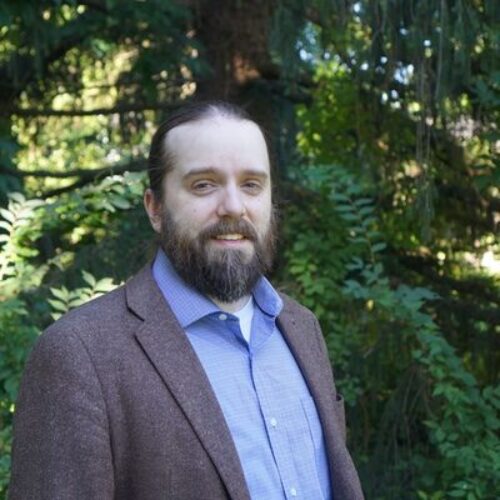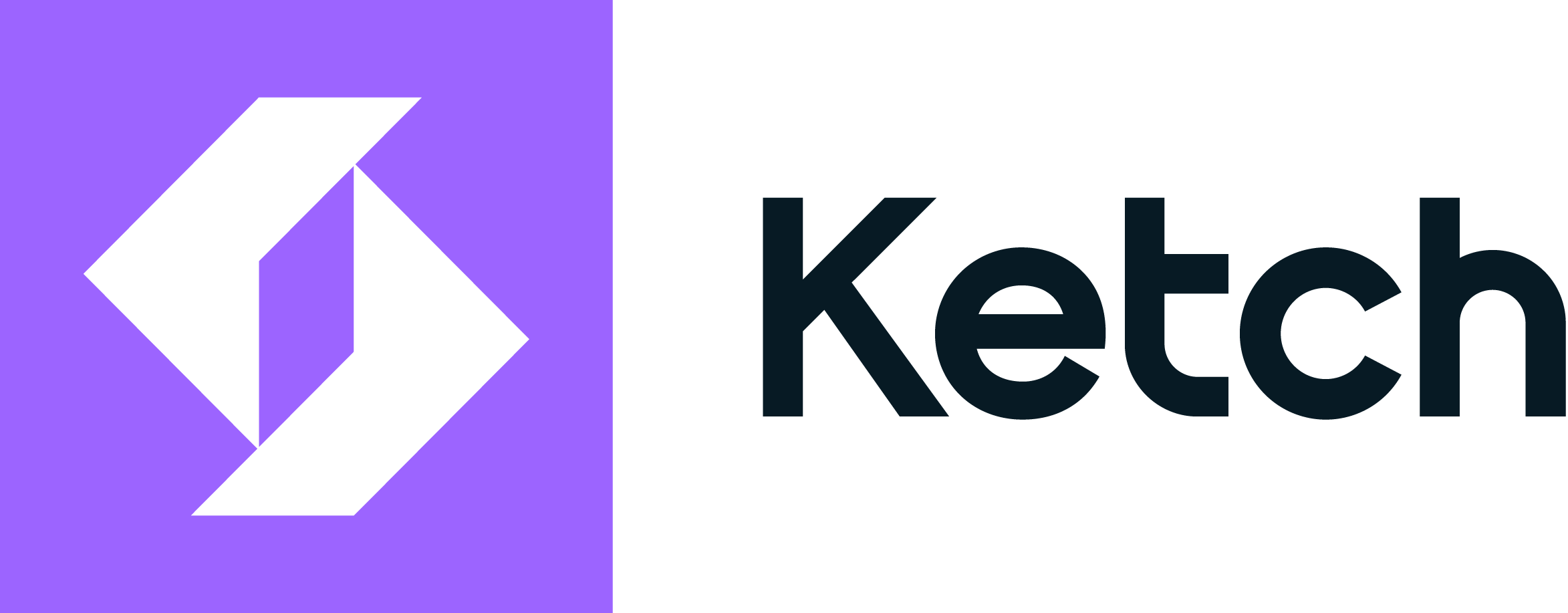An IAB account is required to register for this event
IAB has upgraded and enhanced the IAB.com and IAB Events App to provide for a better experience. If you have not logged in successfully to IAB.com since December 10, 2023, or created a new IAB.com account since March 24, 2024, you will need navigate to the upper right-hand corner of IAB.com and create an account to access IAB subscriber and member content and register for IAB Events.
If you have not logged into IAB.com since December 10, 2023, or created a new IAB.com account since March 24, 2024:
- Click the Log In icon in the top right-hand corner of IAB.com.
- Click the Sign-Up tab.
- Follow the directions and input your information. Note: You MUST include your professional work email to receive member benefits.
- You will receive a verification email once your IAB.com account has been created. Click the link to verify your email.
- For any further questions or issues, please contact [email protected].
To reset your IAB.com account password:
- Click the Log In icon in the top right-hand corner of the website.
- On the Log In screen, click or tap “Don’t remember your password?”
- Enter the email you used to create your IAB.com account.
- If you do NOT receive a password reset email, you must create a new IAB.com account. Follow the instructions outlined above to create a new account.
- For any further questions or issues, please contact [email protected].
To create a new IAB account:
- Click the Log In icon in the top right-hand corner of IAB.com.
- Click the Sign-Up tab.
- Follow the directions and input your information. Note: You MUST include your professional work email to receive member benefits.
- You will receive a verification email once your IAB.com account has been created. Click the link to verify your email.
- For any further questions or issues, please contact [email protected].
Agenda
Agenda
Speakers & Moderators
Speakers & Moderators
About the Venue

FAQ
HEALTH AND SAFETY INFORMATION
IAB does not require proof of vaccination to attend our events. However, we strongly recommend that in-person attendees be vaccinated, and that you stay home if symptomatic. Review the IAB’s Event and COVID-19 Policy and Code of Conduct for more information.
VENUE AND TRAVEL
-
Q. Where is the event located?
Convene at 600 14th Street NW, Washington DC 20005.
-
Q. Are there any specific arrival instructions?
Convene is in the Hamilton Square building which is located on 14th Street in between the Hamilton Restaurant & MXDC Mexican Restaurant. Upon arrival at the building, please proceed to the second set of elevators and up to the 4th Floor. Attendees will pick up their badges at the registration desk on the 4th floor.
-
Q. Where is the nearest Metro Station?
The Metro Center Station is a 3-4 minute walk to 600 14th Street NW.
-
Q. Where can I park?
Nearest Parking Garages (Washington, DC 20005):
- 607 14th St. NW
- 675 15th St. NW
- 1325 G St. NW
GENERAL
-
Q. What’s the Wi-Fi info?
Network: Davis+Gilbert
Password: sayhi2dglaw
-
Q. Where are the sessions located?
All sessions will be held at Convene.
Main Stage: The Forum
Breakouts: The Forum, Central Hub and South Hub.
-
Q. Will there be outlets to charge phones or laptops?
There are power outlets within the Gallery Space and phone booths for phone calls.
-
Q. Will the event be live streamed/available on VOD?
No
-
Q. Where can I find the attendees list?
- While IAB does not share the attendees list, under the “attendees” tab in the IAB Events app you can interact with your fellow attendees.
- To see the” attendees” tab, you must be registered for Public Policy & Legal Summit and logged into the app with the same IAB credentials used to register for the event. Once you are logged in, click on the home button on the bottom left and click on Public Policy & Legal Summit. Scroll to the right to see the “attendee” tab.
- If you are still experiencing trouble, please contact [email protected]
-
Q. Where is there a quiet space for a meeting or a quick call?
The Galley space on the other side of the registration desk and private individual booths near the restrooms.
-
Q. Will there be a printed agenda?
Yes, please visit the registration desk to obtain an agenda.
-
Q. How can I provide feedback about the event?
We encourage you to rate sessions within the IAB Events app. Also, a survey will be shared post-event.
-
Q. How can I get copies of the presentations?
We do not provide copies of the presentation decks.
REGISTRATION AND ACCESS
All attendees are required to comply with Event and COVID-19 Policy and Code of Conduct.
-
Q. Can you resend my event confirmation/receipt?
Yes, please email [email protected].
-
Q. Where can I pick up my badge?
Registered attendees can pick-up their badges from the registration desk on-site at the event on April 2nd starting at 9:00 AM.
-
Q. Will coat check be available?
Yes, a coat check is provided.
-
Q. What do I need to do to attend?
Make sure you are registered and have received a confirmation email. If you did not receive confirmation, please email [email protected].
-
Q. Do I need an IAB.com account to register?
Yes, an account is required. If you do not have one, you can create one here.
-
Q. How can I confirm if I have an IAB.com account?
Try logging in with the email you have registered with. If an account is not found, create an account with the email you have registered with here.
-
Q. How can I reset my password for my IAB.com account?
Click here to reset your password.
-
Q. I can no longer attend - what are my options?
Please review the cancellation policy found in your confirmation email and IAB’s Event and COVID-19 Policy and Code of Conduct.
You can also transfer your ticket to a colleague from your organization and contact [email protected] for assistance.
-
Q. I am interested in sponsoring an IAB event - who do I contact?
Email [email protected].